
Looking for some ways to finally go on a trip without having to spend a fortune? Then you need to stick around and read this guide on how to save money on vacation!
In this post, I’ve included numerous tips from my personal experience and I also did thorough research on all the best ways to save money when traveling!
So get a notepad or your phone and write down all the tips that you like so that you won’t forget about them when it comes to planning your trip!
Quick Picks for Your Stay
Here are some of my favorite and most travel hacks to save money on vacation:
- Shop at local stores
- Travel during off-season
- Book budget hotels
Contents
- Quick Picks for Your Stay
- 1. Shop at local stores & eat at home
- 2. Use the bus to get around or walk where possible
- 3. Travel during off-season
- 4. Consider travel insurance
- 5. Be flexible with flights & book budget airlines
- 6. Book hostels & budget hotels
- 7. Use discounts
- 8. Take advantage of free attractions
- 9. Book tickets & hotels in advance
- 10. Organize your expenses
- 11. Get an eSIM
- 12. Reduce unnecessary spending
- 13. Rent your house/apartment if you’re traveling for a long time
- 14. Go on free walking tours
- 15. Avoid tourist traps
- 16. Get a city/museum pass
- 17. Track the exchange rates
- Final thoughts on how to save money on vacation
1. Shop at local stores & eat at home

Wondering how to save money on food while traveling? Then definitely shop at local stores and eat at home!
This is something that I highly recommend doing especially when you spend more than 3- 4 days on holiday.
You’ll just have to get accommodation with a kitchen or a kitchenette and maybe a stove too, if you want to cook proper warm food.
Then you can find some stores or even local markets and make a quick list (that way you won’t buy too much) of what you’ll need for the week. I also recommend doing a bit of research and finding the cheapest stores in that city.
Eating at home while on holiday helped me save a lot of money and I enjoyed it too, I got to feel more like a local!
2. Use the bus to get around or walk where possible

If you’re visiting a big city, definitely use public transport to get around or just walk if it’s not like a super long distance.
You can use the metro, trains, buses, trams or whatever option of public transport they have there. I’m sure that whatever you use, will be cheaper than using a Taxi which I personally try to avoid, especially when leaving or going to the airport.
However, there are cases when you can use Uber or Bolt, in cities where the airport is sort of close to the main city. And if you’re traveling with a friend/partner/family you can all chip in and get an Uber as it might cost you, more or less, the same.
PRO TIP: I’d also stay away from local taxi companies. Most often than not when they see tourists they charge way more. But that’s not always the case. Still, if there’s no other choice and you have to use a local taxi company, do a bit of research first and see how much they usually charge so you don’t fall prey to any scams.
I would recommend investing in a public transport pass for tourists if you’re planning to use buses or the metro, as it might be cheaper than paying every time you use it.
Subscribe here to get up to 35% off your accommodation for your next trip!
3. Travel during off-season

I think this is probably one of the oldest tricks when it comes to ways of saving money while traveling!
So as you’re planning your holiday (in this case, it’d have to be in advance) check when is the off-season, or even shoulder season (period between the peak season and or low season) and buy tickets and accommodation for that time.
For example, if you’re traveling in Europe to a place like the South of Italy (if you are, here is a post with some of the best things to do in Puglia, a region there), I’d recommend going in April or May, which would be the shoulder season, or even earlier (but you might not get super warm weather).
It’s worth checking the weather and making sure it’s appropriate for what you want to do on your holiday.
4. Consider travel insurance

Travel insurance can be super helpful as it offers that safety net, in case anything were to happen! It’s basically designated to protect you against any risk and financial losses that could happen while traveling.
If you don’t really know, what travel insurance can cover, here are some of the main things, although this can vary depending on the company:
- Trip cancellation
- Baggage loss & delay
- Emergency evacuation
- Medical expenses
- Trip disruption
- Natural disasters
As for the costs, usually travel insurance costs around 3% to 5% of a trip’s total value.
5. Be flexible with flights & book budget airlines

When you’re flexible with your dates you can keep searching and exploring until you find the best deals, whereas when your date is fixed it’s pretty hard to wiggle your way around it.
I’d also recommend booking your flights with a low-cost company, where possible as that can cut back on the costs of your trip considerably!
Here are some low-cost airlines that you can check out:
- easyJet
- Eurowings
- Jetblue
- Jet2
- Ryanair
- Wizz Air
- Air Baltic
- AirAsia Group
- Norwegian
- FlyDubai
It’s also a lot cheaper to book with only hand luggage or a smaller bag.
If you’re looking for a site that shows you flights from multiple airlines, dates and prices you can check out Skyscanner, a great website where you can find flights from different airline companies.
You can then compare and find the most affordable options as they have lots of filters that will help you browse quickly through the cheapest, fastest and best options. You can easily change the date too, and see if there’s something more affordable, so being flexible with that can also help a lot.
6. Book hostels & budget hotels

The easiest way to save money while traveling is to book budget accommodations and hostels!
Hostels are probably the cheapest ones and many of them offer double rooms, for those who don’t feel comfortable sleeping in the same room with 10 other strangers!
Budget hotels are also great and depending on the location, you can find some beautiful hidden gems that are super affordable!
PRO TIP: the secret to finding them is to look super early so start looking a few months before your traveling dates.
You can also do some research about the place you’re planning to visit and opt for an area with cheaper accommodation prices.
On sites like booking.com you can sort accommodation by budget to help you find your perfect stay!
7. Use discounts

Discounts feel like Christmas presents at times and finding some that you can use on your holiday expenses is so amazing!
Here at MissTourist, we want to help our readers travel to as many places as they want! So if you subscribe to our mailing list you can get a nice exclusive discounts from our partners!
Other types of discounts that you can check for are:
- Government and military rates
- Resident rates (if you’re traveling locally)
- Corporate rates
- University rates
8. Take advantage of free attractions

This will probably require a bit of research in advance but there is a lot of information online on things to do for free in certain places.
From museums to art galleries, parks, cultural centers, churches,and cathedrals, you’ll find so many spots that don’t require an entrance fee, which means you can save quite a bit of money.
9. Book tickets & hotels in advance

Here at MissTourist we always advise our readers to book their accommodation in advance for a number of reasons!
First, you can really find a wider range of options (I’ve noticed that a lot when I was booking late, there weren’t so many options left) when it comes to hotels, and sometimes you’ll also find that the prices are cheaper, although it doesn’t apply to all destinations.
As for tickets, for super big attractions, you have to buy in advance otherwise you really risk not finding anything! And trust me, usually these attractions that sell out super quick online, have the longest waiting lines, when you go to buy them in person.
So it’s better to secure your spot early and avoid any waiting time or not being able to stay at your favorite hotel!
10. Organize your expenses

If you have a pre-set budget for your holiday, it’d be a good idea to get a piece of paper or just write down in your phone how much you can spend in each sector.
Like for example you can have:
- A amount of money for food
- B amount for transport
- C amount for attractions
- D amount for shopping
You get the idea. Basically to organize your expenses, so that you can keep track of how much you can spend.
There are some great free apps that can help you do this!
11. Get an eSIM

Getting an eSIM is one of the best ways to save some money while on holiday!
International roaming options can be pretty expensive, especially if you need a lot of internet or if you’re spending a long time abroad. That’s why I’d consider getting an eSIM.
For anyone who doesn’t know, the eSIM is basically a SIM card that you can embed into your smartphone. It’s a digital version of your physical SIM card and it has the same features like phone calls, SMS service and internet.
I would recommend getting an eSIM rather than a physical SIM card as it’s much easier to use and you don’t have to physically change the SIM and go through all that trouble.
NOTE: Make sure you double-check if your phone can support an eSIM. Usually, all the phones produced after 2018 can do so, but it’s better to be sure.
If you’re looking for a provider then I’d recommend Airalo, which offers local, regional, and global plans and coverage in more than 200 countries!
12. Reduce unnecessary spending

This will go hand in hand with what I mentioned in section #10, just above!
I think we all sort of know from previous trips, what things were more or less not necessary! I certainly learned many lessons in that sector.
I think this depends from person to person, because what I might consider unnecessary you may think it’s a must-have. Still, it’s good to play the detective here and see what you paid for in previous holidays that wasn’t really a must-have or do!
As I mentioned this can be different for everyone but I decided to still put together a list of ways that you can reduce unnecessary spending:
- Avoid buying too many souvenirs
- Don’t eat in super fancy restaurants
- Don’t use public transport when you can just walk
- Avoid paying airport fees (weigh your bag before check-in)
- Don’t take a taxi from the airport
- Check at the end of each day how much you spent
13. Rent your house/apartment if you’re traveling for a long time

If you’re going on a long trip like 3 months to 1 year or even more, you should definitely consider renting your apartment or house (if you own one).
This works amazingly because you can really use that money to fund your travels and you don’t have to worry that much about expenses because you’ll have a somewhat constant flux of money coming into your account.
You should definitely plan super in advance because you don’t know how long it can take to find a tenant.
14. Go on free walking tours

Just like free attractions, free walking tours are a blessing for those traveling on a budget!
Most of the time these tours are super fun and a great way to learn more about the city without having to pay!
You can search for free tours on GuruWalk, where they have lots of popular destinations! Even if it’s free, you’ll still have to book your tour in advance and secure your spot.
I recommend booking your tour as early as possible as they can sell out quickly (I mean who doesn’t want to join a tour for free). So check at least 1 month in advance, especially during the summer time, when everyone is traveling around the world!
15. Avoid tourist traps

Unfortunately, we’ve all fallen trap to some tourist trap at one point or another, and that is okay! The important thing is to learn from these mistakes and to avoid them in the future!
Something that has helped me a lot lately, is to do a bit of research before going to a new place and see what are the “usual” tourist traps in that specific destination. You don’t have to remember anything word by word, but you can make an idea of what you should be on the look-out for!
Although these tourist traps can differ from place to place, I thought I’d make a list with the main ones that you should avoid:
- Avoid eating in a city’s super popular areas (like a restaurant on Champs-Élysées, where the food is much more expensive)
- Don’t get in a taxi that has a “broken meter” (they’ll probably charge you much more)
- Don’t let anyone put a bracelet, necklace or any accessory on you, they’ll pretend it’s for free and then say you must buy it since you’re wearing it
- Snap a pic of any scratch or damage that your rental vehicle may have
- Fake policemen who’ll ask for your passport and wallet (no real policeman will ask for your wallet, so definitely ask them first for a badge and even then, don’t give them your wallet)
- While buying a ticket from a machine from the station don’t trust any person that will approach you and ask for cash, they’ll take the cash and give you a fake ticket
16. Get a city/museum pass

If you’re planning to visit lots of attractions during your holiday then it might be a good idea to get a city or a museum pass!
For anyone who doesn’t know, these passes offer entry to most of the attractions or just museums (if it’s a museum pass) in the city and you only have to pay once to get the pass.
Usually, these passes will be for a number of days. For example, you can get a 2 days, 4 days, 6 days, 10 days pass. This differs from city to city and of course the more days you add the more expensive it’ll be.
The only thing is to do a rough calculation before buying the pass to see if it’s worth it. It can happen that you realize it’s actually more expensive to get the pass rather than buy the individual tickets.
Be mindful of where you buy the passes from, you can usually find some on GetYourGuide or on the official CityPass website or GoCity.
17. Track the exchange rates
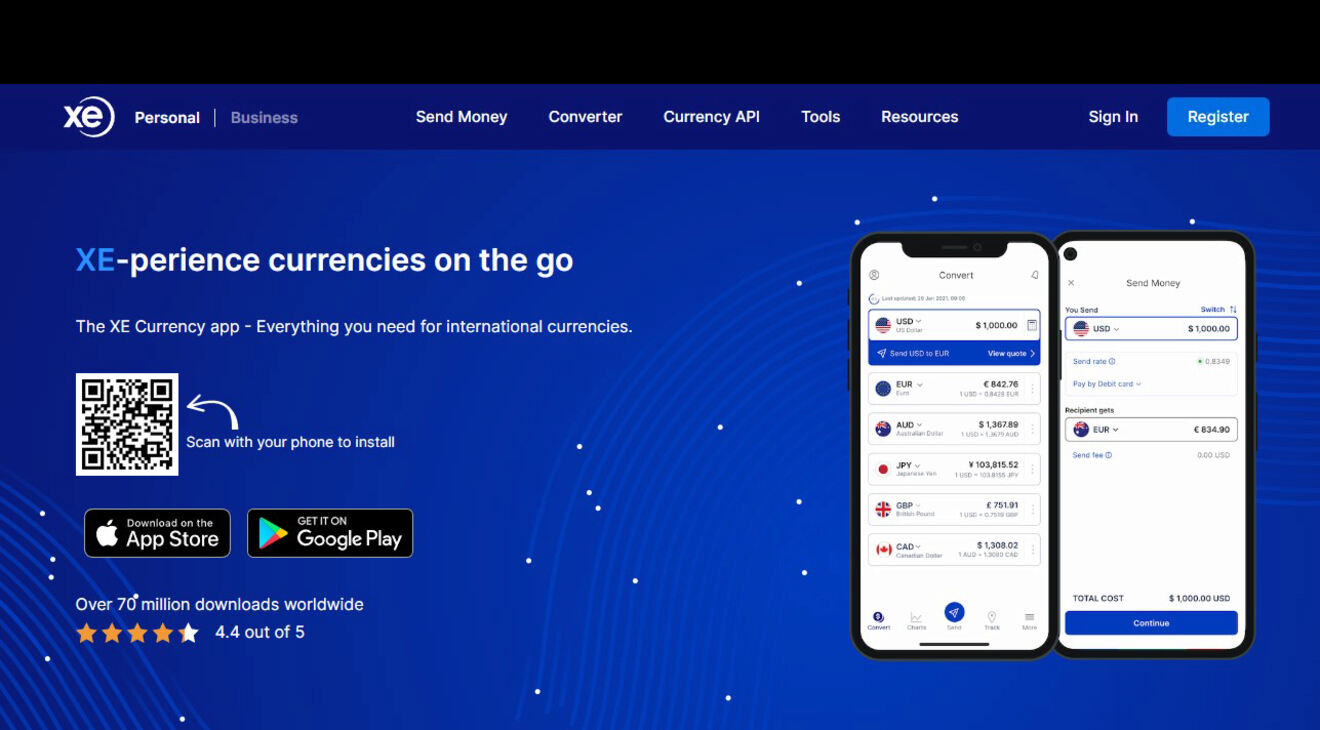
Before your trip make sure you start tracking the exchange rates and see when you can transfer your money at the lowest rate.
If you’re looking for an app to check the rates you can try the Xe Currency Converter app, where you can find exchange rates for about 130 currencies and it also has a section where you can see how the rates have been fluctuating.
Final thoughts on how to save money on vacation

There are so many golden tips in this guide on how to save money on vacation!
I hope you wrote your favorites down, so that you don’t forget them!
Learning how to save money abroad doesn’t have to be so difficult, especially when you read posts like this one, but also make sure to find what works best for you!
This will come with experience but if you find any other tips on how to save money on travel, share with us in the comments! We’d love to know!
Happy exploring,
Victoria
Pin it for later!

Pin it for later!
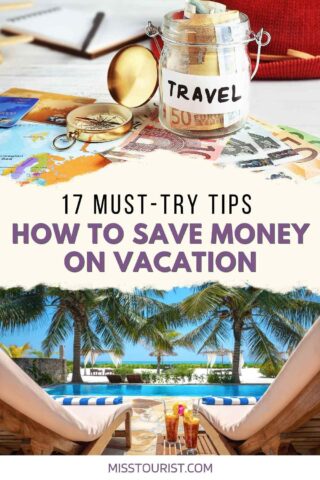

 Victoria Lupascu
Victoria Lupascu 







This site is protected by reCAPTCHA and the Google Privacy Policy and Terms of Service apply.